Hey what up I’m still not dead.
So I picked up a Retrotink 5X and got it hooked up to my TV with a pretty wide array of consoles connected to it via component cables. It does what it do. No complaints.
I spoke last year about how I wanted to pick up an OSSC over the Retrotink – well OSSCs are basically impossible to obtain and due to apparent hardware shortages they basically just don’t make them anymore. They say Q3 2023. Whateva. Retrotink on the other hand has their shit together, and I was tired of waiting so I picked one up.
I wasn’t blown away or anything – it works and looks good. The biggest difference it makes for me personally is that text is quite a bit clearer and sharper, and the edges of sprites are cleaner as well.
That said, I’ve used HD Retrovision component cables for years now on very console that I possibly can, and now that I’ve experienced the Retrotink first hand to compare, I gotta say…. upscalers are just not necessary if you have good cables.
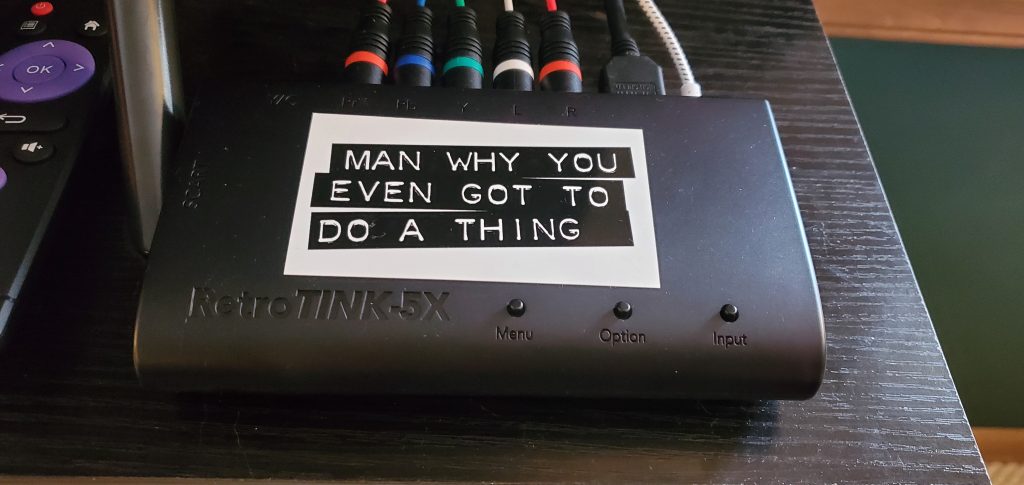
Here’s my personal setup for whatever it may be worth to anyone interested:
NeoGeo AES, Sega Master System, Sega Genesis & Sega CD, Super Nintendo, PlayStation 2, GameCube ALL hooked up via a Pelican System Selector Pro, using HD Retrovision cables (except the PS2 and GameCube, which are both using OEM component cables, which are really good quality). I then run the Pelican into the Retrotink, and the Retrotink to an HDMI splitter which goes to the TV and my capture card.
All of those consoles look clear and pretty damn sharp as-is, without upscaling, on a 55 inch Samsung (UN55RU7100FXZA). Introducing the Retrotink 5X, as I said before, just made text and the edges of sprites noticeably cleaner, with sprites overall being a little bit sharper, and blocks of color also being a little less muddy. i.e. if you have one solid block of color, with the upscaler it looks consistently one solid color with no darker or lighter patches bleeding through, which was only ever a very subtle thing that I would only notice if I was close to the TV and specifically looking for it.
So as far as getting an upscaler just to make your games look better? I’d say it’s probably not worth it just for that and doesn’t make a massive difference in that respect (at least not in my circumstance.) HD Retrovision cables are the biggest upgrade you can get for yourself if you simply want to play old systems on a modern TV.
But there’s more to the Retrotink, of course.
It’s got a bunch of neat settings and ways you can tinker with stuff. You can add scanlines in varying degrees of strength, which can be a nice look that a lot of people prefer and it can make things feel much more like they did back in the day. If you aren’t on a CRT, maybe this is for you.
It’s got various resolutions and interlacing and interpolation options – admittedly I haven’t done much experimentation here. My whole thing is I want what works for me, so I honed it into what looks good and works right for me and barely touched the things that didn’t. If you want an in-depth scientific look at that kinda stuff, google’s got your back.
My primary reason for getting an upscaler? I just wanted to be able to capture video more easily of my retro games running on original hardware. I like having the option to make videos, and it’s hell of nice to be able to do it directly without emulating stuff. That’s where it comes in extremely handy to run it all through a device that can output in HDMI, direct to my capture card. Speaking of which, I’m working on a little something for fun. Keep an eye out, comin’ soon.
Last thing I’ll mention – the Retrotink 5X supposedly introduces a tiny amount of input latency, but in Framelock mode (0.25 frames of latency), I don’t notice anything at all. I mean, it’s a quarter of a frame and I don’t have Johnny Five eyes. It’s completely not noticeable. I played a little bit in Triple Buffering mode just to see if it made any difference in the video I was capturing and I could just detect the tiniest hint of latency occasionally, but it was practically non-existent and certainly not enough to negatively impact my experience. I’m sure that maybe it could result in some very minor issues if I was playing a game that required really fast reactions, but from my testing it was fine. That said, I absolutely leave it in framelock mode for the best experience with no discernible latency. It also made no difference in the quality of the video I was capturing (but experiences could vary depending on what card you’re using to capture the footage. I’m using an old AverMedia ExtremeCap U3.) [EDIT: I cleaned up my setup a little and removed some extra splitters and such that were involved that didn’t need to be. Now the SNES requires triple buffering mode or the video capture is flickery. Everything else is fine, no idea why the SNES has to be a little bitch about framelock mode but whatever, no big deal, works and looks fine and I only have to use triple buffering specifically if I’m capturing video, and only for the SNES.]
I still want to get an OSSC in the future, if they get their shit together and start making them again. From my understanding, the OSSC is a much more technical and precise piece of equipment with a greater degree of customization and control, and supposedly zero latency. OSSC is aimed more at people who really want to dick around with settings and dial things in, whereas the Retrotink is plug and play with barely any adjustments necessary. I can’t speak from experience, but don’t take that to mean the OSSC is difficult to use. It honestly looks pretty easy as well. If I ever pick one up I’ll give that a writeup. After all, I have my PS1, a couple N64s, and a Dreamcast hooked up to a different TV. If I get an OSSC my plan is to move the Retrotink to that setup and use the OSSC on the main setup that I talked about earlier. But regardless, that’s a long way off.
So there ya go. That’s my opinion. Retrotink 5X, good stuff, but only a game changer if you don’t already have good cables or are trying to capture footage. Maybe a game changer depending on your TV. Hopefully this was useful info to someone.
Comments
I randomly decided to check back and what a nice new post!
The part about the HD Retrovision cables is particularly interesting. I bought my retrotink and cables at the same time, so oh well for me spending extra. I appreciated the extra info about the pelican and capture card stuff and how it is set up because I might want to do something too someday. I have nintendos and playstations. I have a few videos I want to make but that’s all on PC stuff already. Oh wait, I just remembered I want to do a Megaman centric video. Eh, I’ll figure it out when the time comes and this helps me use what I’ve already got as a place to start. So yep, already useful to someone 🙂
I was going to ask you why you wanted to capture footage but you already hinted at it. Thanks for the write up!